Share Your Results on Social Media
01.23.2019 | Nastar Editor
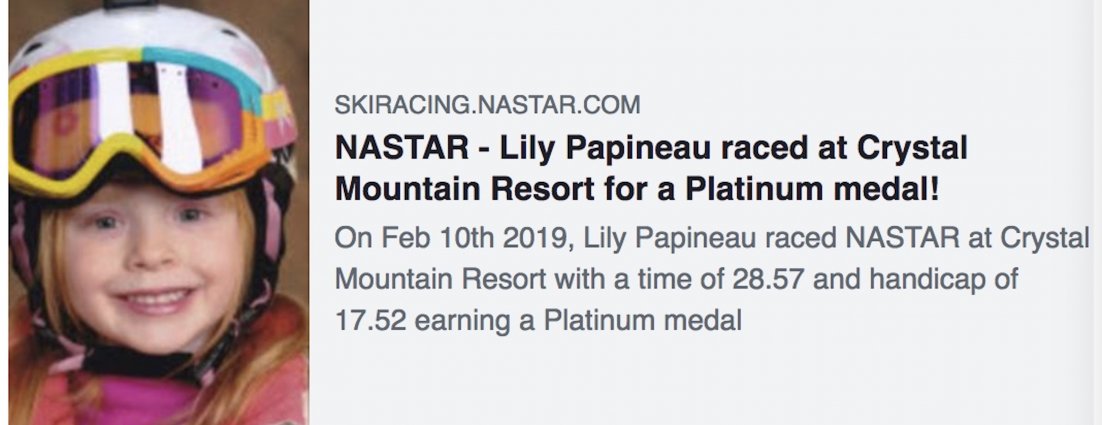
We know you're excited about your results. We also know you might love sharing what you have going on with your Facebook community. Or maybe Twitter is more your style. We have you covered with both platforms easily available for you to share your latest results.
When you search for your results under "recent races", "search racer", "search resort", "search series", or "search team", you can find your own results, friends' results, opposing team results, and just about anybody's results in the NASTAR database. From there, after you click on a racer's name or team name, we've made it easy to click on either the Facebook or Twitter Icon and it will auto-generate a post to your Facebook page!
If you go to the race day results, you will see a small triangle next to each racer's name ![]() . Click on this option and you will get a customized news release. If you have a photo in your record it will be used for your social post. If you don't have a photo in your record, a photo of a NASTAR pacesetter will be inserted in your post.
. Click on this option and you will get a customized news release. If you have a photo in your record it will be used for your social post. If you don't have a photo in your record, a photo of a NASTAR pacesetter will be inserted in your post.

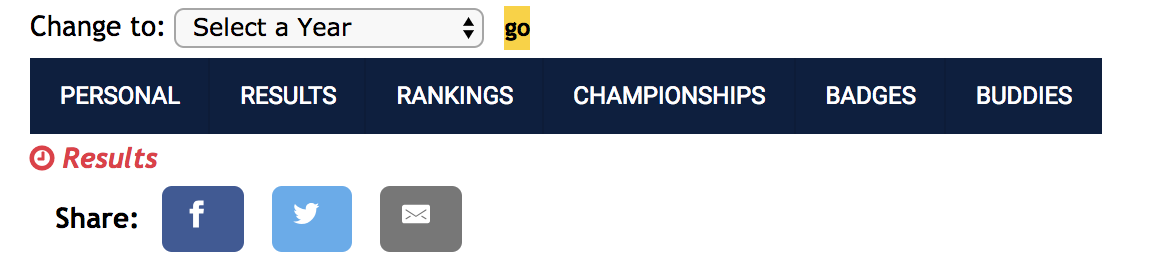
When you click one of the share buttons shown above, we will automatically create your social post. It's as easy as that, your post is ready to share with all its glory!
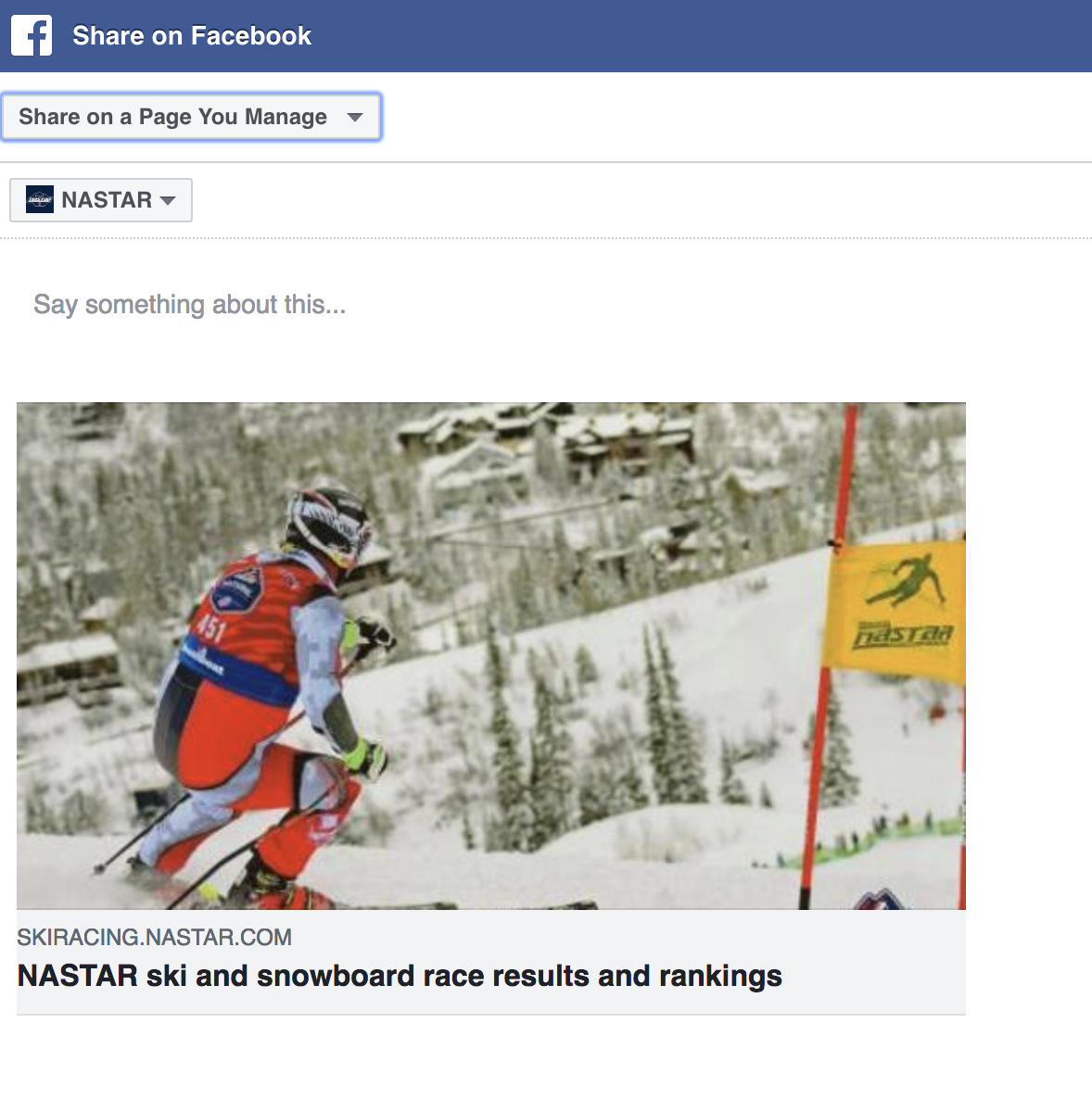
We want to see your results on Facebook and Twitter so don't wait, start sharing your results for all your friends and family to see!